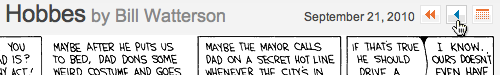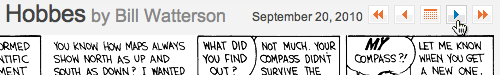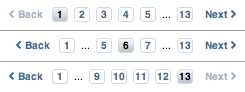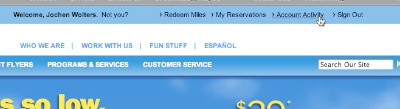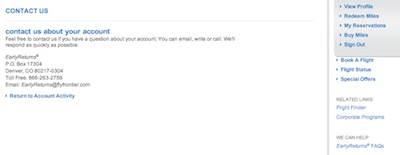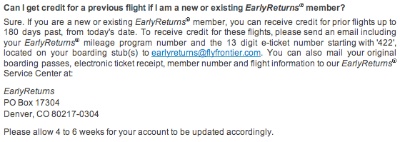When I decided to submit my first-ever Ignite presentation, I knew from the start that it would be about usability. After juggling a few topics for Ignite Fort Collins #6, I settled on “How Gestalt Psychology Can Help You Make Better High-Tech Purchasing Decisions.”
With only twenty slides and five minutes available per talk, you can barely begin to scratch the surface of something like Gestalt Theory. But five minutes do suffice to grab some of your audience’s mindshare and get them interested in learning more about your topic.
Which is where this blog post comes in, whose link is conveniently featured on the last slide of my talk.
How to gauge a product’s usability before you buy
The motivation behind the talk is to get average customers interested in the topic of usability. Why is it that similar products can provide very different user experiences? What is it that makes a product easy to use? How can I tell if a product will be easy to use before making a purchasing decision?
If this is something that interests you, my article, “The Ten Rules for Usable Technology,” is for you. It explains what good usability is, and how you can apply a set of simple rules to gauging a product’s ease-of-use before you part with your money.
More on Gestalt Theory
While the Gestalt Laws presented in my talk — Closure, Similarity, Proximity — are among the most important ones, Gestalt Theory extends way beyond these three. To learn more about this subject, here are three starting points for your intellectual journey.
A great introduction, presenting further Gestalt Laws, is presented in the first 45 minutes of this video from the Designing Interactive Systems 1 course from RWTH Aachen University.
Wikipedia’s article on Gestalt Psychology provides a concise overview over the topic including its history, fundamental principles, and the people behind it.
If you’re a designer who would like to get a feel for how to apply the Gestalt Laws to your work, read “The Rules of The Gestalt Theory And How To Apply It to Your Graphic Design Layouts” at the The All Graphics Design blog. This article also features lots of great example images.
Let’s put the pressure on
As I said in my presentation, there is no excuse for technology being difficult to use.
Usability has been a subject of scientific research for decades. Just being aware of something as — surprisingly intuitive — as the Gestalt Laws should enable product designers to make every one of their creations reasonably easy to use.
And yet, the spectrum of badly designed products ranges from simple alarm clocks that make it a pain to set the alarm time, all the way to smart phones that hide the number pad so successfully that average users have a hard time making a phone call…
By refusing to buy products that are difficult to use, every one of us can contribute to putting the pressure on high-tech companies and convince them of the value of good, human-oriented design.
Update 2010-09-24: Added YouTube video.