Corporate newsletters that are actually worth reading are few and far between. If it wasn’t for rare gems like Sweetwater Music’s inSync emails with their blend of music tech news and production tips, I probably wouldn’t subscribe to any of them.
That is why I normally unsubscribe from email newsletters as soon as they show up in my inbox. I seriously appreciate it when the sender makes that process quick and painless, so I can focus on emails I actually care about.
Unfortunately, however, most companies — whether intentionally or due to ignorance — make unsubscribing unnecessarily tedious.
Haven’t signed up to our newsletter yet? We’ll do that for you, then!
A few months ago, I had ordered business cards from Moo. Their site provides a solid user experience and the quality of the final product is excellent.
But then they sent me this just last week:
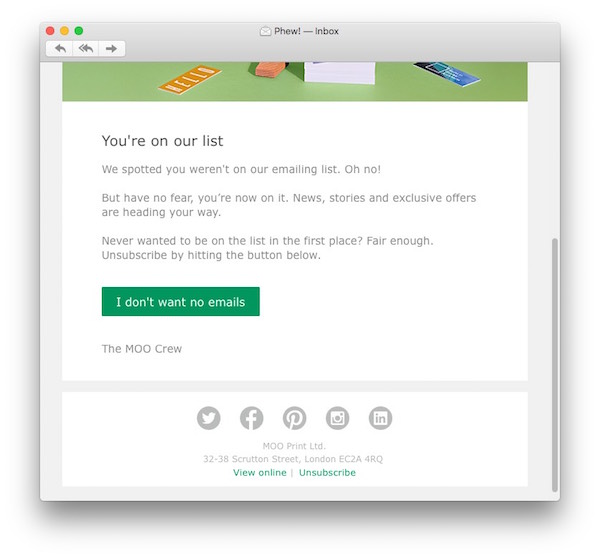
While some marketers might think that this is a slick approach to lure customers into reading their company’s newsletter, this approach annoys me a lot because now it’s on me to take additional steps if I do not want to subscribe to these emails. Which, of course, reflects back on the entire company, and makes me wonder how customer-oriented they actually are. Most importantly, I’ll unsubscribe anyway.
A much friendlier way would be to send me an email which courteously invites me to sign up and includes a “Yes, please sign me up” button. That way, if I am not interested, I’ll simply delete the email, and I’m done.
Thankfully, the unsubscribe button in Moo’s email is big and bold, and impossible to miss. When you click it, you’ll see this in your browser:
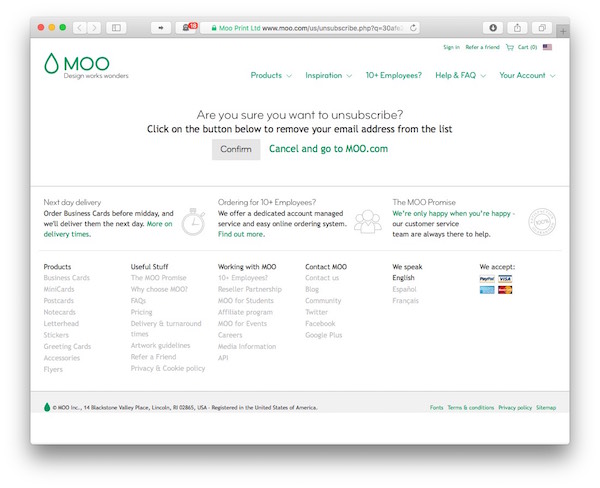
If all I want to do is to quickly unsubscribe from their newsletter, there is way too much information on this page. It takes extra cognitive load to take it all in and understand where the actual confirmation message is. Which is not a trivial point, because you have to confirm your unsubscribe request by clicking a button.
And see what their designers did there? Thanks to the color selection, the “lifeless gray” Confirm button has less visual prominence than the “vibrant green” Cancel link next to it, so your eyes are (intentionally) guided to the latter.
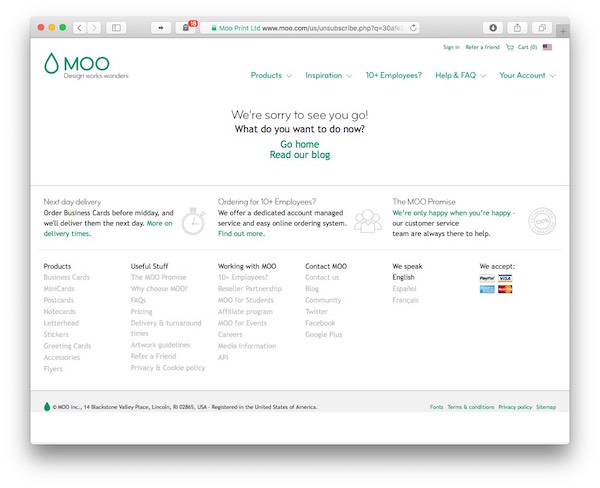
What I want to do now? Since I came to the site to unsubscribe from the unsolicited newsletter, I don’t really want to spend any more time here. In fact, this has already taken too long, so why try to make me spend even more time on the site?
Great with civil liberties, not quite so great with web design
I have deep respect for the work of the American Civil Liberties Union — but not so much for the design of their unsubscribe confirmation screen.
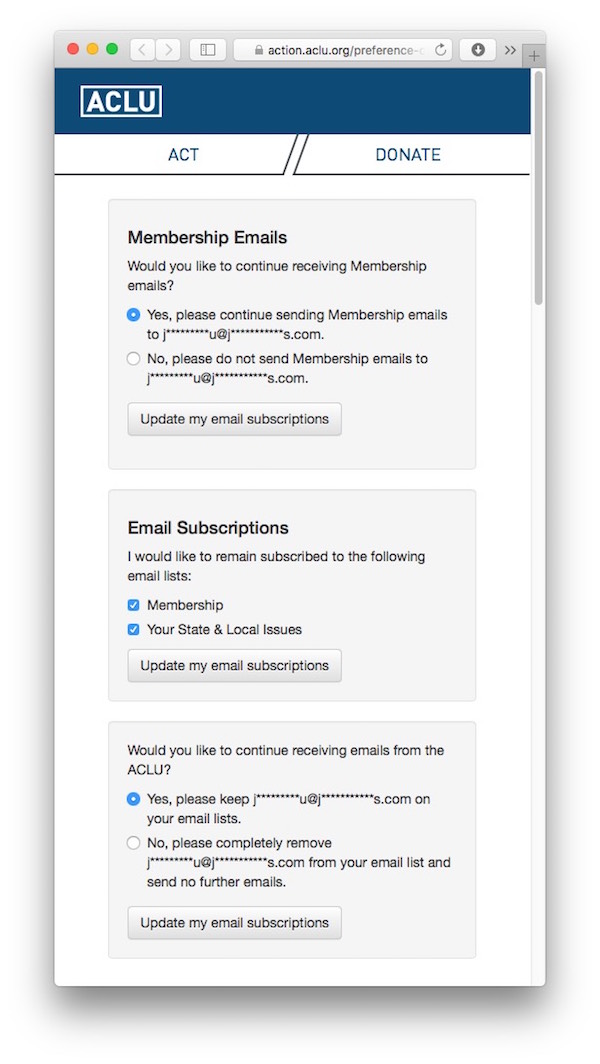
What is the difference between “Membership emails” and “Membership email lists?” Why is the email address displayed in four places? Do all of the three Update buttons submit changes across the entire form? Why do two sections use radio buttons, while the other uses checkboxes?
Especially in the context of this form’s complexity and vagueness, it isn’t very helpful that the confirmation message generically refers to “updating your email preferences.” If you make the process so complex, why not expressly state which emails, if any, I should expect to still receive in the future?
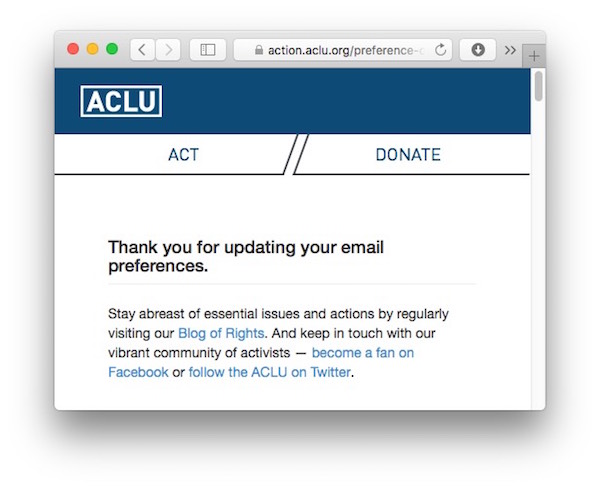
A webpage in true Redmond fashion
Microsoft brings the complexity of the unsubscribe page (on which I arrived after clicking “unsubscribe” in a promo email from Microsoft-owned Skype) to a whole new level.
Their designers chose tiny text for the body copy, dropped in rich Windows 7’ish icons, placed links all over the place, and threw in an entire FAQ for good measure.
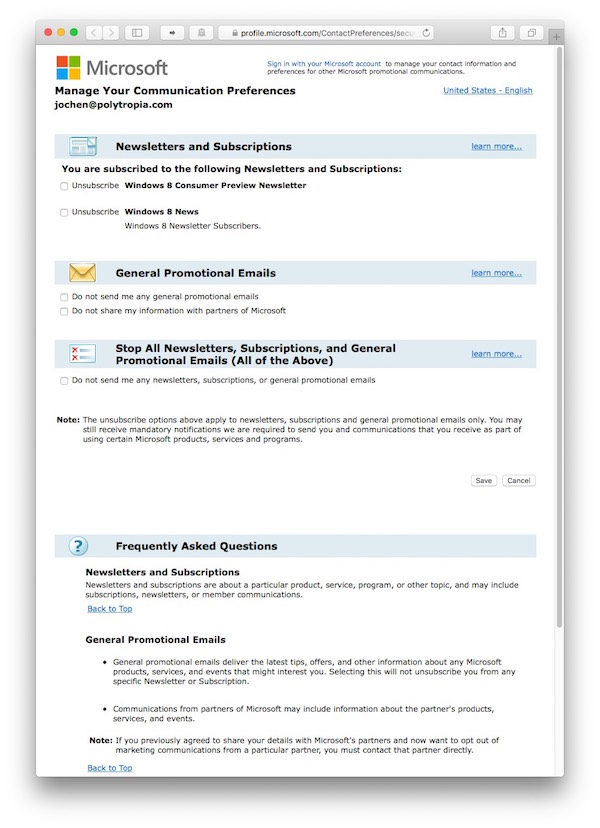
Specifically note how the checkboxes are mapped backwards: Checking an option does not mean that you want to receive that newsletter, but that you want to unsubscribe from it. Which is like saying, “Choose ‘Yes’ if you do not want to receive this.” Very odd, very confusing.
What you see after clicking Save feels as bloated as the form itself.
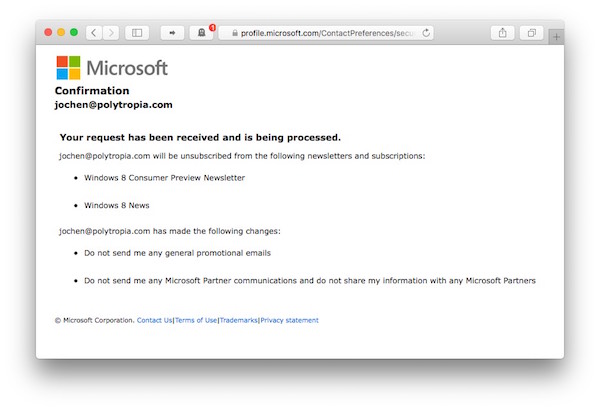
It’s commendable that this page details what changes you’ve just made. But why is it presented in such a convoluted layout? I’d find it much easier to grasp if the page contained two bulleted lists, one with the offerings I am now subscribed to, and one that shows what’s still available, but that I have not subscribed to.
(That said, this page recreates the order the item order found on the configuration page, so there is a perfectly solid reason for this layout. I’d still find it more accessible to group items by subscribed/unsubscribed, instead.)
In my case, things were even simpler, since I had unsubscribed from all of Microsoft’s promotional emails. Instead of seven lines of clunky text, a single one would have sufficed: “You will no longer receive any promotional emails from us.” A little bit of server-side logic can do usability wonders sometimes.
Killing time with an unsubscribe page
And this years award for Quirkiest Email Unsubscribe Page goes to Sears. And they’ve truly earned it.
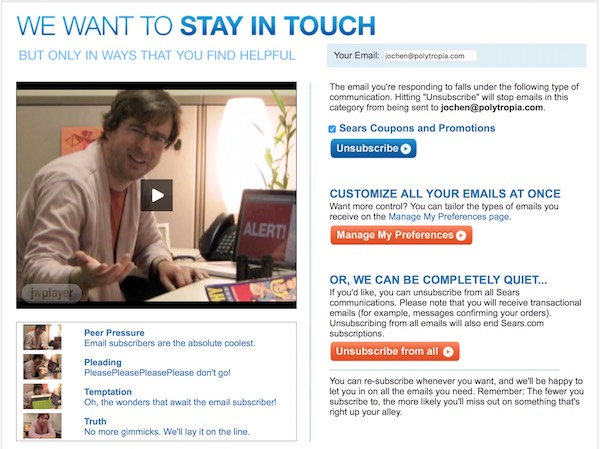
When you click Unsubscribe in one of their email newsletters, the marketing department at Sears doesn’t think it’s enough to confront you with a bloated form. They also offer you four video clips to choose from! Maybe some customer will find these funny, but when I clicked Unsubscribe in their email, I had already made my decision, so why go to these lengths to try to make me stay?
Sometimes I wish I could see into a marketer’s brain and understand where ideas such as the above page come from…
The benchmark design for unsubscribing from email newsletters
What, then, is a great way to handle an unsubscribe request?
As I had said at the beginning, for me this is all about quickly and conveniently canceling an email subscription, so ideally I would click on the unsubscribe link in an email and simply see a confirmation that I’ve been unsubscribed.
Like this:
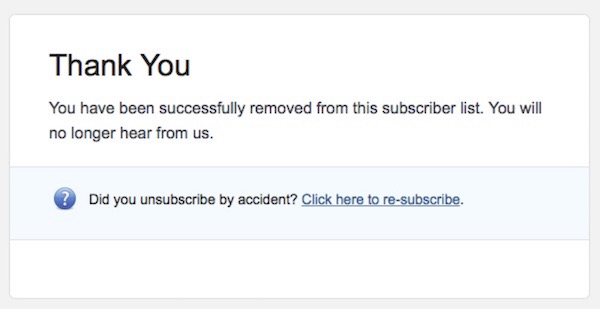
Click the link, read a very clean, very concise message presented in a light-weight design, and DONE!
This specimen pushes absolutely zero marketing fluff on you, and you don’t have to take any further steps to “confirm” your decision. And just in case that you unsubscribed by mistake, there’s a handy and friendly link to undo that change.
So: Which of these workflows would you prefer? (Yes, that’s a trick question.)
Don’t underestimate the importance of the unsubscribe experience
When designing an unsubscribe workflow for email newsletters, keep in mind that people who follow that process don’t necessarily abandon your company for good. They might just be overwhelmed with email.
How efficient and user-friendly this workflow is, will reflect how your company — and overall brand — values your customers’ time in general.