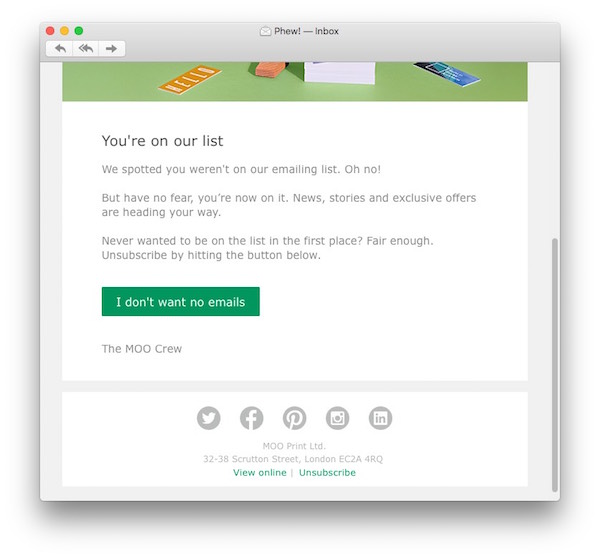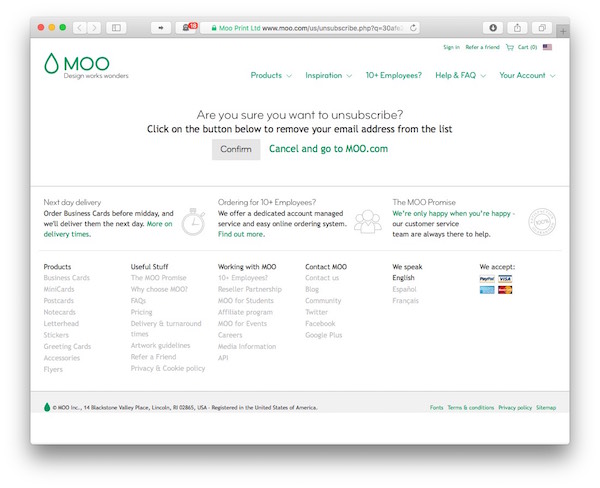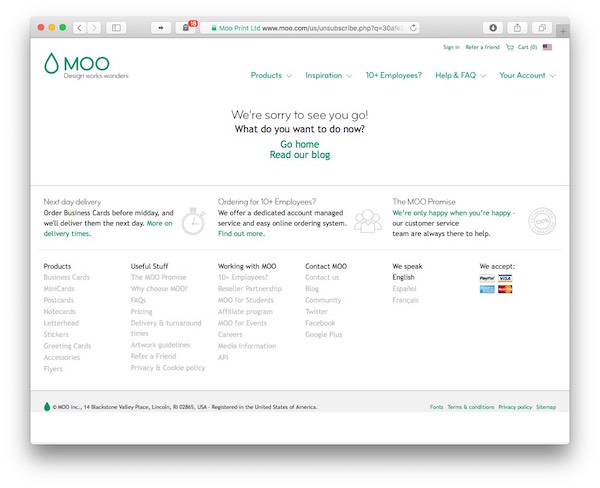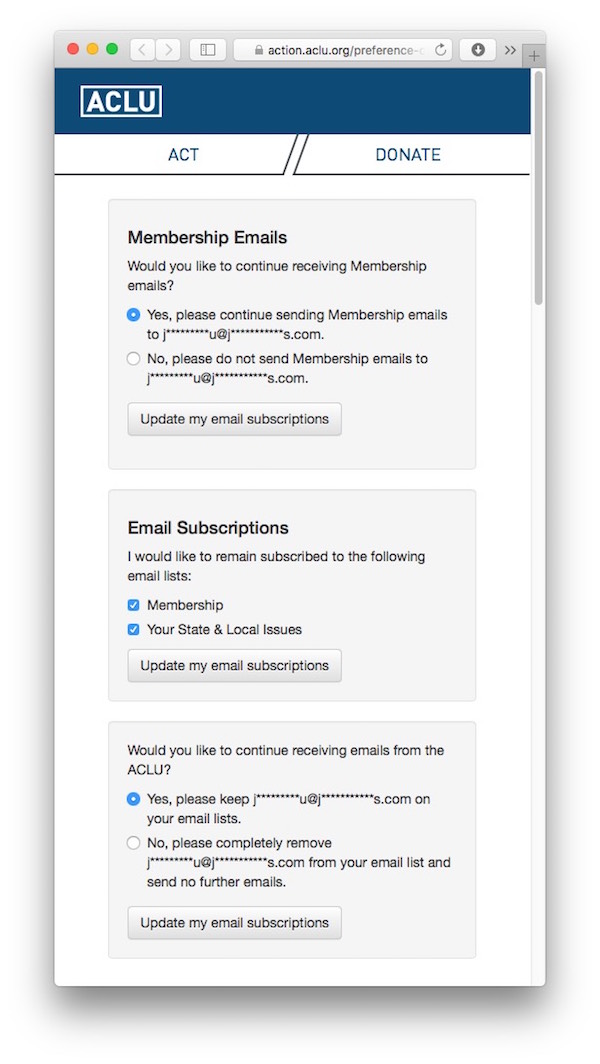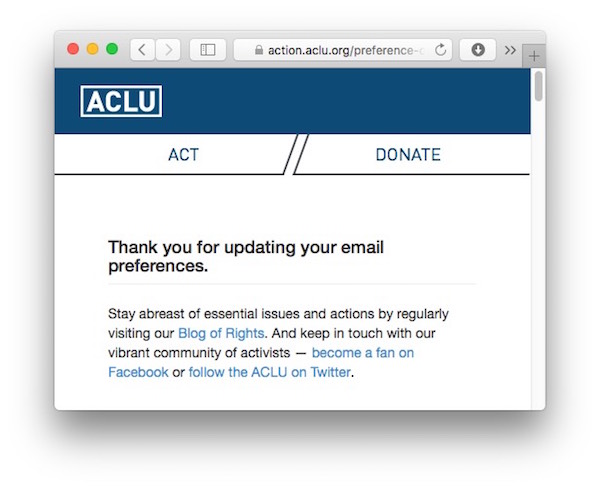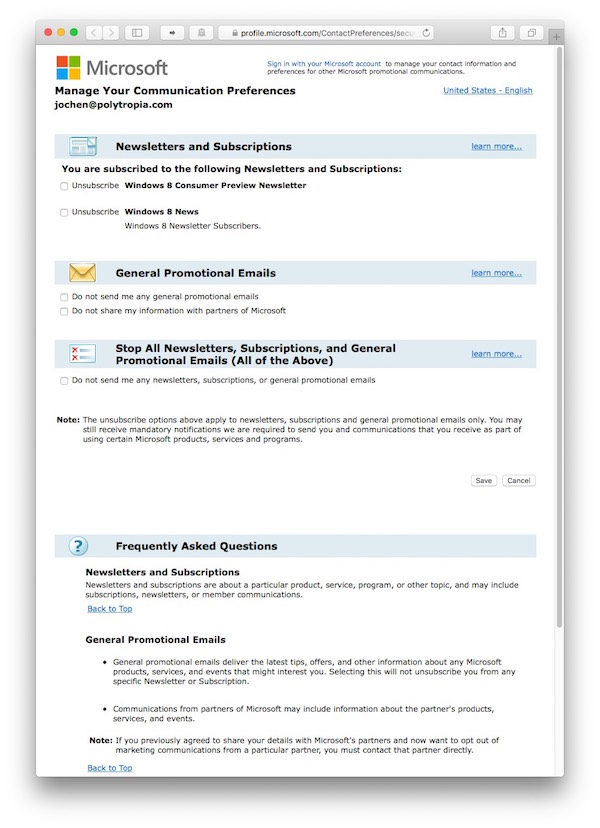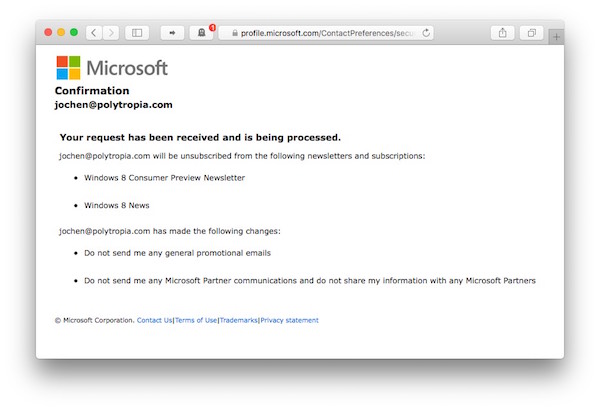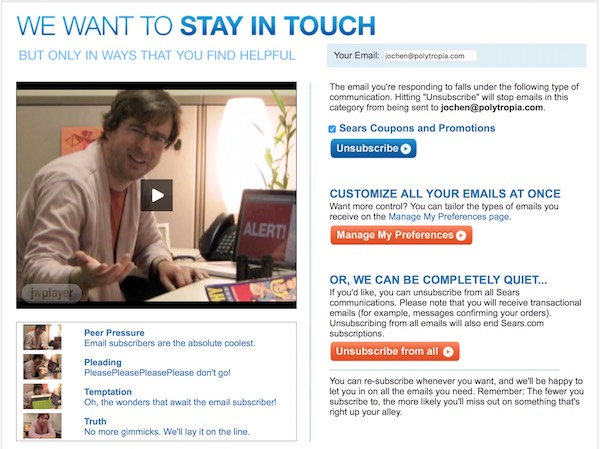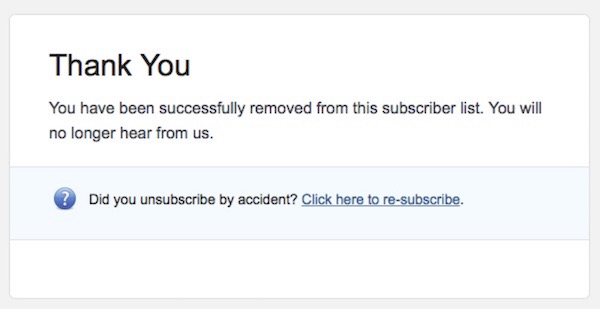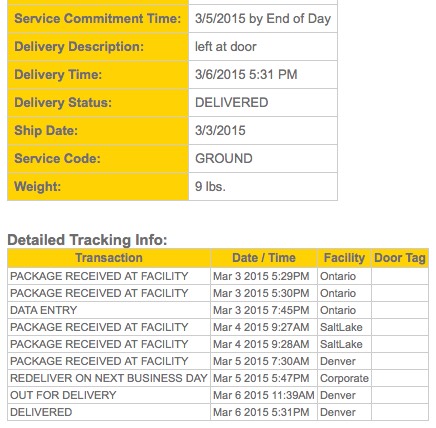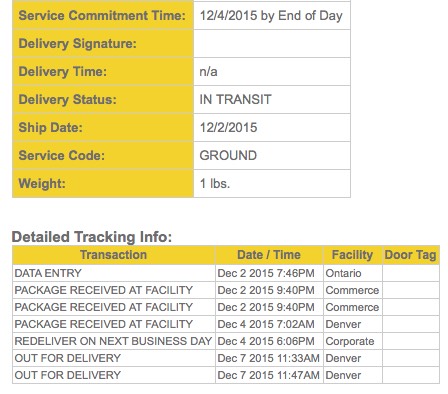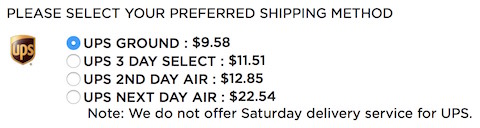A lot has changed in the user experience realm since I last posted an article on this site. Unfortunately, the utter nuisance of unwanted “promotional emails” — yes, SPAM! — hasn’t changed much at all.
Way back in March 2016, I took an in-depth look at the hoops users have to jump through when unsubscribing from e-mail newsletters. The dark patterns that I listed in that post are still in wide use today: pre-selecting opt-in checkboxes; using confusing language; making unsubscribe links difficult to find; and forcing users through plenty of gratuitous interactions before completing the opt-out process.
There’s a positive side to all this, however: It’s really simple for Companies to demonstrate that they do, indeed, care about their customers’ user experience. All it takes is a reliable opt-in process before sending out any emails. Many online publications do this already.
When someone submits an email address to sign up for a digital newsletter, these sites send an email containing an unambiguous button or link for confirming the subscription request. Here’s a typical example, taken from Ernie Smith’s excellent newsletter, Tedium: The Dull Side of the Internet:
Hey there, we just got a request from your email address that suggested you were interested in getting the Tedium newsletter. Awesome! It’s pretty great and we’d be happy to have you.
But before you start getting it, we ask that you confirm that was your intention. It’s for your sake and ours—it confirms everyone that wants to be on this list actually is. So hit the big red button to confirm. (If you didn’t sign up, do nothing. We’ll never bother you again.) Thanks in advance!
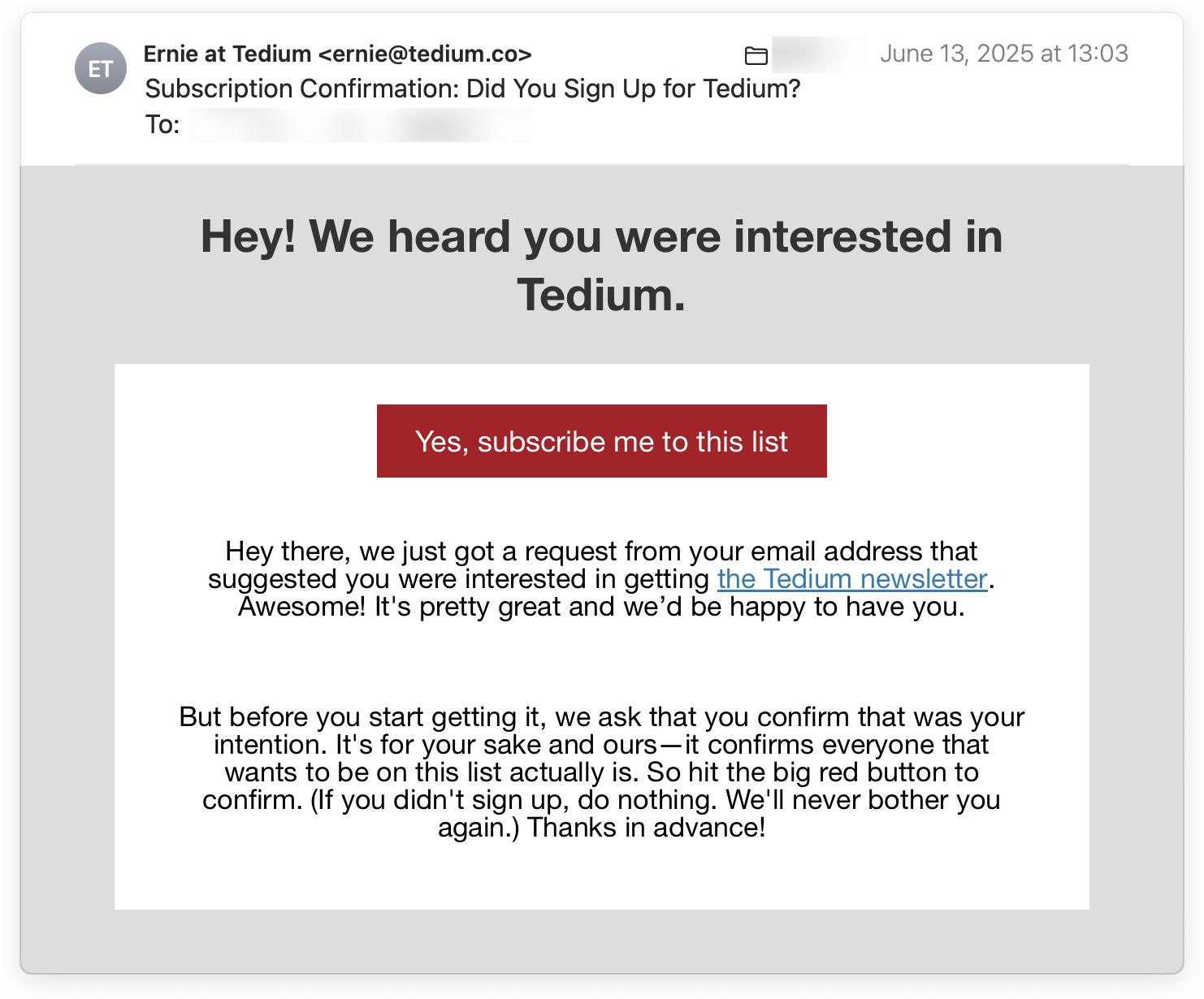
If you do not want to subscribe after all, all you have to do is delete this email. And if you do intend to signup, just click that confirmation button or link. That’s it, and it’s a very small price to pay compared to the tedium of unsubscribing from a newsletter that was sent to you without your consent.
True opt-in for commercial emails
When it comes to company newsletters, I’ve only seen this kind of true opt-in process on a single site: Pale Blue Earth, a manufacturer of rechargeable batteries.
The website unfortunately does pre-select an “Email me with news and offers” checkbox on the check-out page. Even if you miss that detail, the very first email you’ll receive from this company — besides any that are directly related to a purchase — is titled, “Confirm Your Subscription.”
The explanation in the email body is on par with the one from the Tedium newsletter:
If you didn’t subscribe to this list or you’re not sure why you received this email, you can delete it. You will not be subscribed if you don’t click on the link above.
If you have any questions, you can reply to this email or contact Pale Blue Earth at support@paleblueearth.com.
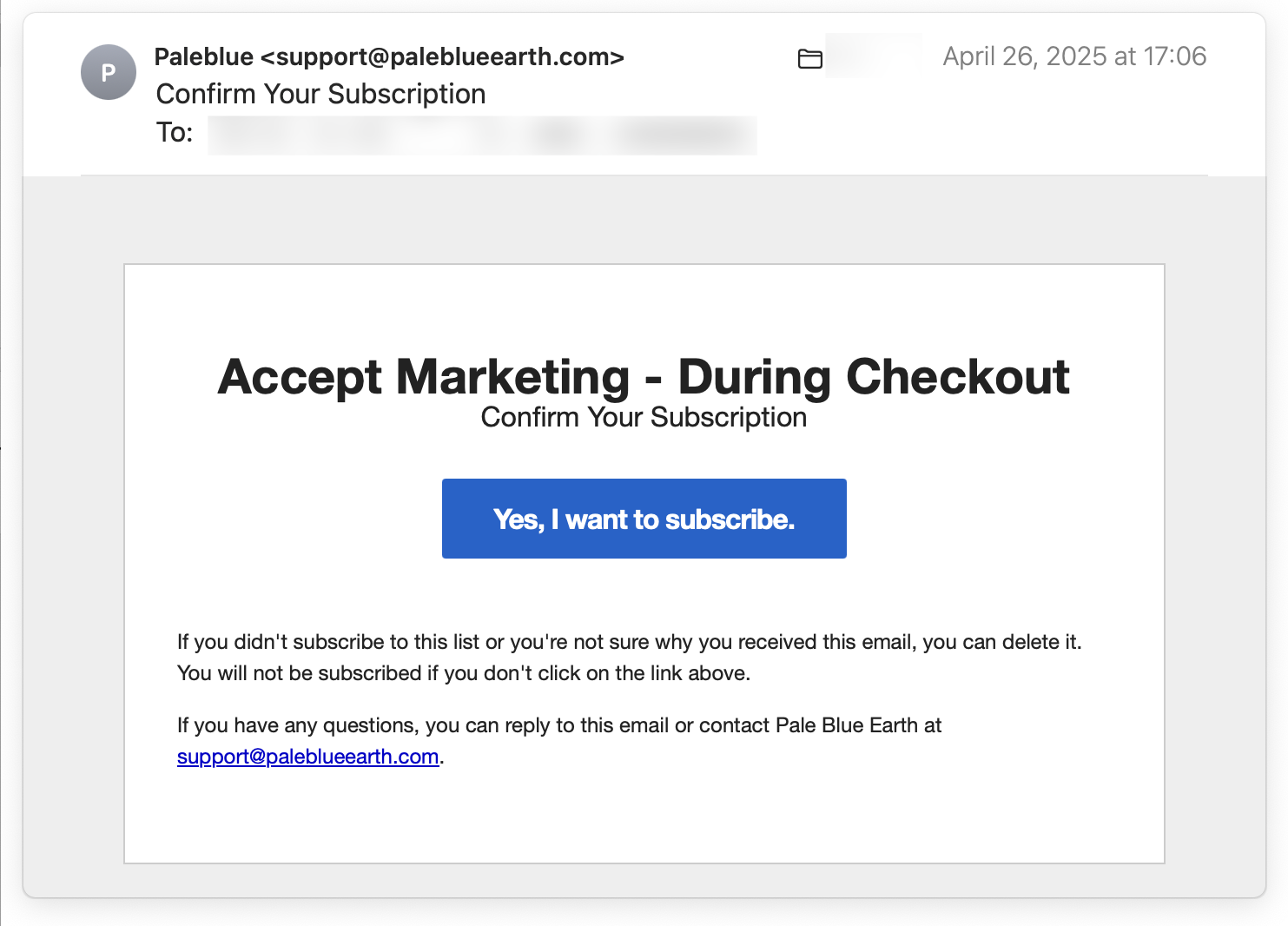
Companies who spam you don’t care about customer experience. Period.
For the vast majority of companies, spamming their customers is an integral part of “customer engagement.” The consequence of that strategy is that dark interaction design patterns appear at two stages in the process: First to trick users into signing up for promotional emails, and the second to make it as tedious as possible to unsubscribe.
I was delighted that Pale Blue made it so easy to not get their newsletter. That consideration for their customers’ user experience instantly reflected on how I perceive of that company as a whole, and whether or not I will consider them for future purchases. (Spoiler alert: I will!)
This is a surprisingly simple detail that instantly makes a company stand out from their spam-happy competition. It boggles the mind that so few company choose that over unnecessarily tormenting their customers.